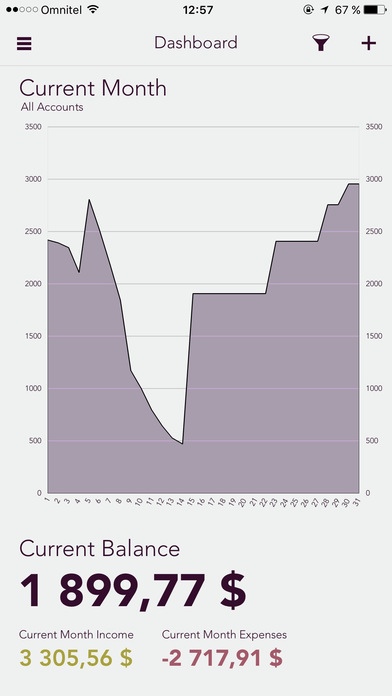Budgeter App 1.0
Continue to app
Paid Version
Publisher Description
Budgeter is the simple solution to make managing your money, tracking your payments, and planning for the future easy and worry free! Syncing & analyzing your personal or business expenses, Budgeter will allow you check your current balances, future & past cash flows, accounts, and more at the touch of your finger. Our multi-currency finance tracker means you re ready to take on the world! Payments Add payments easily with a global (+) anywhere within the app. Foreign transactions are instantly converted to your primary currency. Notes and Photos can be attached to payments to help you record keeping needs! Intuitive Reports Dynamic pie charts and graphs are fully integrated with your account summaries. Personalized reports can be created and saved using multiple filters from out easy to navigate dashboard. Multiple Accounts Switching between multiple accounts is easy. Expenses and balances can be viewed separately by account, or globally using multiple accounts. Transferring information between accounts is simple to do. Editable Categories Each of your payments/income streams are categorized to your specific needs. We offer over 60 unique icons to visualize your payments! Budgeter places you in control of your financial data, and successful future. No data is stored online, no subscription plans, and your secure information can be backed up using iTunes or email. Give it a try today and we would love to hear your feedback!
Requires iOS 8.1 or later. Compatible with iPhone, iPad, and iPod touch.
About Budgeter App
Budgeter App is a paid app for iOS published in the Accounting & Finance list of apps, part of Business.
The company that develops Budgeter App is Giedrius Godelaitis. The latest version released by its developer is 1.0.
To install Budgeter App on your iOS device, just click the green Continue To App button above to start the installation process. The app is listed on our website since 2016-03-22 and was downloaded 4 times. We have already checked if the download link is safe, however for your own protection we recommend that you scan the downloaded app with your antivirus. Your antivirus may detect the Budgeter App as malware if the download link is broken.
How to install Budgeter App on your iOS device:
- Click on the Continue To App button on our website. This will redirect you to the App Store.
- Once the Budgeter App is shown in the iTunes listing of your iOS device, you can start its download and installation. Tap on the GET button to the right of the app to start downloading it.
- If you are not logged-in the iOS appstore app, you'll be prompted for your your Apple ID and/or password.
- After Budgeter App is downloaded, you'll see an INSTALL button to the right. Tap on it to start the actual installation of the iOS app.
- Once installation is finished you can tap on the OPEN button to start it. Its icon will also be added to your device home screen.